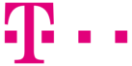Jira Service Management
The Highest Level of Support

Are you looking for a solution compliant with good ITSM practices, which will combine a portal that allows users to create notifications, an SLA measurement tool for the support department, and the company’s knowledge base?
Jira Service Management has it all. It provides your Customers a user-friendly interface to Jira supplemented with self-service capabilities, while your service desk operators retain all the best features and benefits of working with Atlassian Jira.
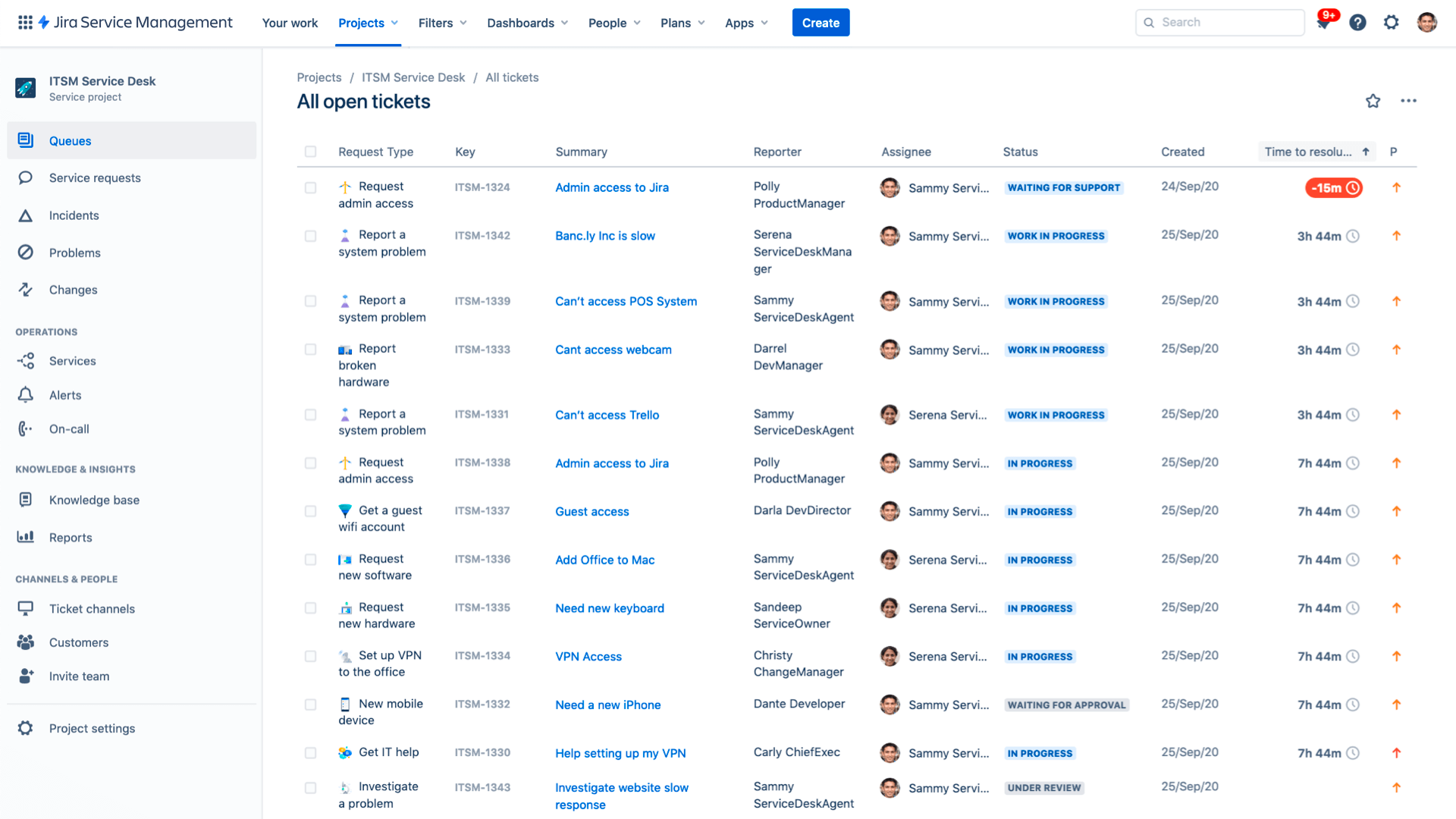
Jira Service Management has everything you need for efficient user service. It is a modern, collaborative tool that allows you to provide fast support services inside and outside the organization. Moreover, it lets you serve your customers without purchasing endless stream of licenses – the service desk users need neither an account nor a Jira license to submit a request!
Top Features
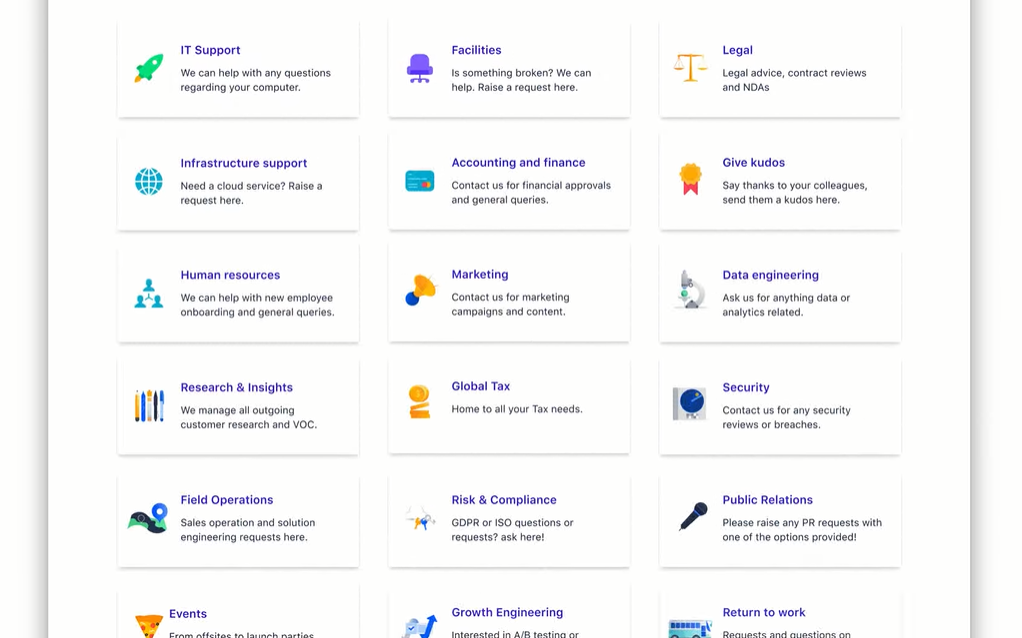
Deliver Value to Customers
Jira Service Management can be thoroughly configured to precisely meet your Customer’s needs. No matter if your Service Desk supports internal or external customers, no matter the scale of your organization. All of this is coupled with a user-friendly and modern-looking interface.
Deliver value fast instead of being stuck in traditional ITSM solutions. With Jira Service Management you’ll be able to guarantee your customers both amazing service and a great user experience.
Maintain Transparency
The Customers can easily track the progress of your work, effectively lowering the count of creating duplicate tickets or bothering the Service Desk Agents. Thanks to integrations your team has better access to information, allowing them to react faster and smarter.
E-mail notifications will let your Customers get to the request with ease, while the issue interface known from Jira Core and Jira Software will help your support team to keep things in order.
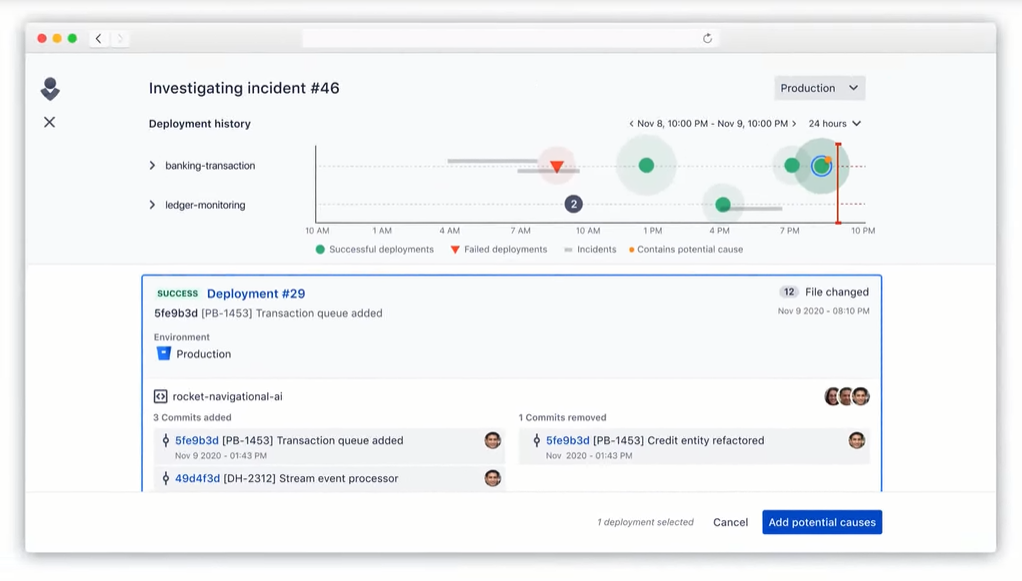
Convenient Support Portal
Jira Service Management has a built-in, intuitive user service portal. Unlike many standard ITSM solutions, the portal does not require many hours of complicated configuration – creating ticket types, managing access or even connecting to specific categories of articles from the company’s Knowledge Base is simple and allows you to quickly start working and generate benefits for the organization. The option of searching and suggesting solutions on an ongoing basis causes the number of notifications to decrease, thanks to the use of Self-Service articles by users.
Thanks to these features, even a layman can handle the system without long-term training. And without the need to purchase a license for each user!
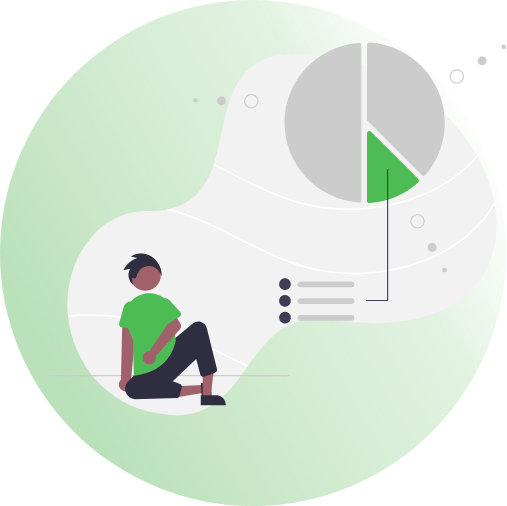
SLA measurement? Nothing easier!
Jira Service Desk allows you to quickly start applying ITIL best practices and implementing service management processes tailored to the team’s work style. Thanks to this, customer service employees can quickly handle requests and easily distribute tasks thanks to the use of queues for service technicians. This solution allows you to easily find and manage notifications on one screen, along with the progress of work of the entire Help Desk department.
Moreover, thanks to the fact that the support system is based on the Jira system, submitting the application to e.g. the consulting department does not require complicated organizational procedures – it is enough to transfer the task to another project!
The system also allows you to create your own reports, available online and allowing the support team to maintain full transparency, and the management staff to optimize the process and make the right business decisions.
Customize, extend, integrate
JIRA is a system that is completely open to changes. Starting with the API, ending with freely available source code. Do you want to integrate your company’s systems with Jira or add additional functionalities to it? Nothing simpler, just use one of the available extensions or create your own.
Over 800 extensions including:
- Work time registration
- Software test management
- Diagram creation
- Integration with popular CRMs
- …and many others

Our experience with Jira Service Management
Over 10 years of experience. Over 200 successful implementations. Dozens of different uses.
Do you want to know how do we implement Jira Service Management in other organizations? Visit the Case Studies page, and – more specifically – the case study about Building a Workflow and Process for Service Desk and Problem Management Integration.