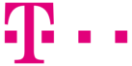Trello
Smart Work Management Solution

Trello helps teams to move forward. Collaborate, manage projects, and reach new heights of productivity. From the office building to working from home, achieve a unique way of working with your team with Trello.
Trello is primarily a collaboration solution, which organizes your projects into boards. Thanks to its amazingly clear interface, Trello instantaneously tells you what’s being worked on, who’s working on what, and where everything is in a process. Imagine an interactive whiteboard, filled with lists of sticky notes, with each note as a task for you and your team. Trello does exactly that – but better.
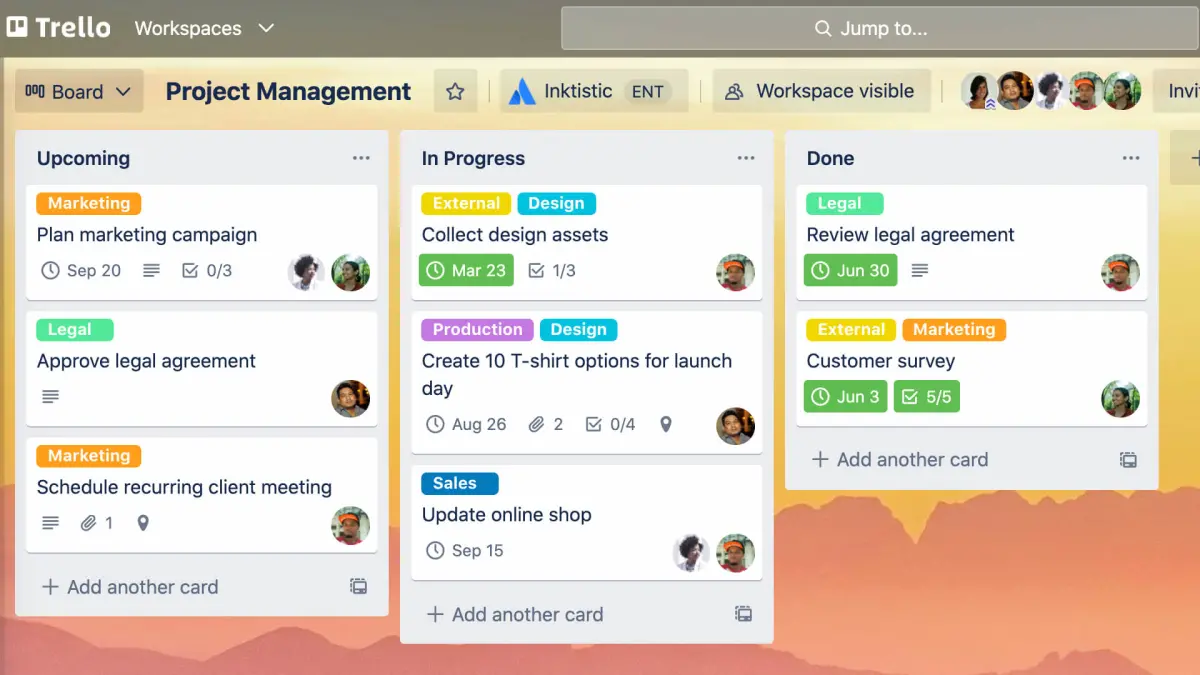
Get started with Trello boards, lists, and cards. Customize and expand with more features as your team grows. Manage projects, organize tasks and build team spirit – all in one place.
Trello lets you visualize work management, perform ideation, planning, and task management – and what’s most important – organize your work and let you do it in a productive and organized way. Trello adapts well to both new projects and existing projects that just need some more organization.
Top Features
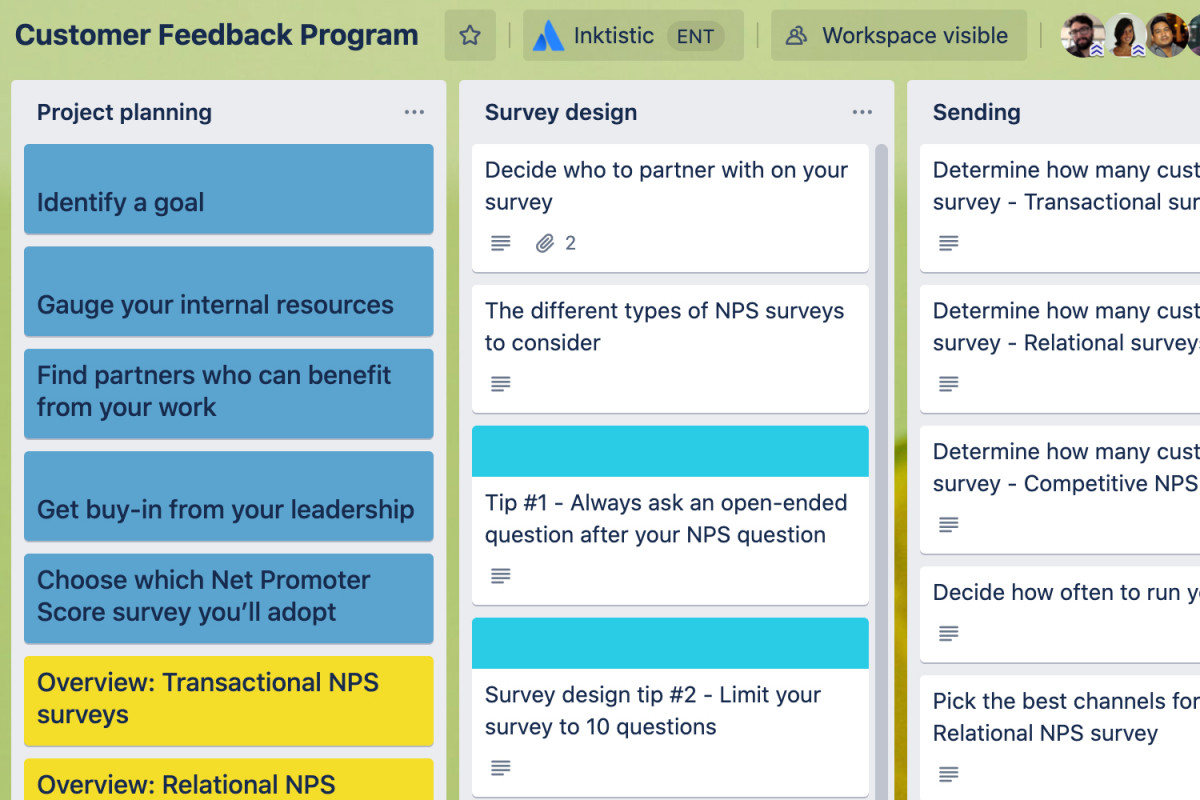
The Amazing Board
At Trello’s heart lies a powerful Kanban board that can be equipped with customizable lists and cards. Board is a place that lets you follow all the important information, especially useful in case of big projects, teams or workflows. No matter if you’re trying to launch a new application, webpage or you’re monitoring sales, Trello board helps you organize tasks and manage even the smallest details. What’s most important, it enables collaboration.
Everything in the Cards
Cards contain everything you need to start working on them, including the description, time left or the person assigned to the job. Cards are the smallest and the most detailed parts of a board. You can use it to visualize tasks and ideas. A card may contain a task that needs to be done (e.g. publish the FAQ page) or other important information that needs to be remembered (e.g. the account creation rules for new users).
Powerful Integrations
Trello integrates well with the most popular applications used by smart teams worldwide – including Google Workspace, Microsoft Teams, Dropbox, Slack, Jira, Confluence, and a multitude of other great tools.
Besides the integrations, you can enable the Power-Up addons to visualize data from other sources or customize your table in accordance with your specific business case. They will serve as a source of context and protect your board from overflowing with information. There are over 100 public Power-Up addons available and countless custom solutions possible due to the API access.
Automation Without Programming
Let the robots do the work – so your team can focus on what’s important. With Trello’s built-in automation, you’ll reduce the number of boring tasks (and clicks) on your team board while taking advantage of team-wide automation.
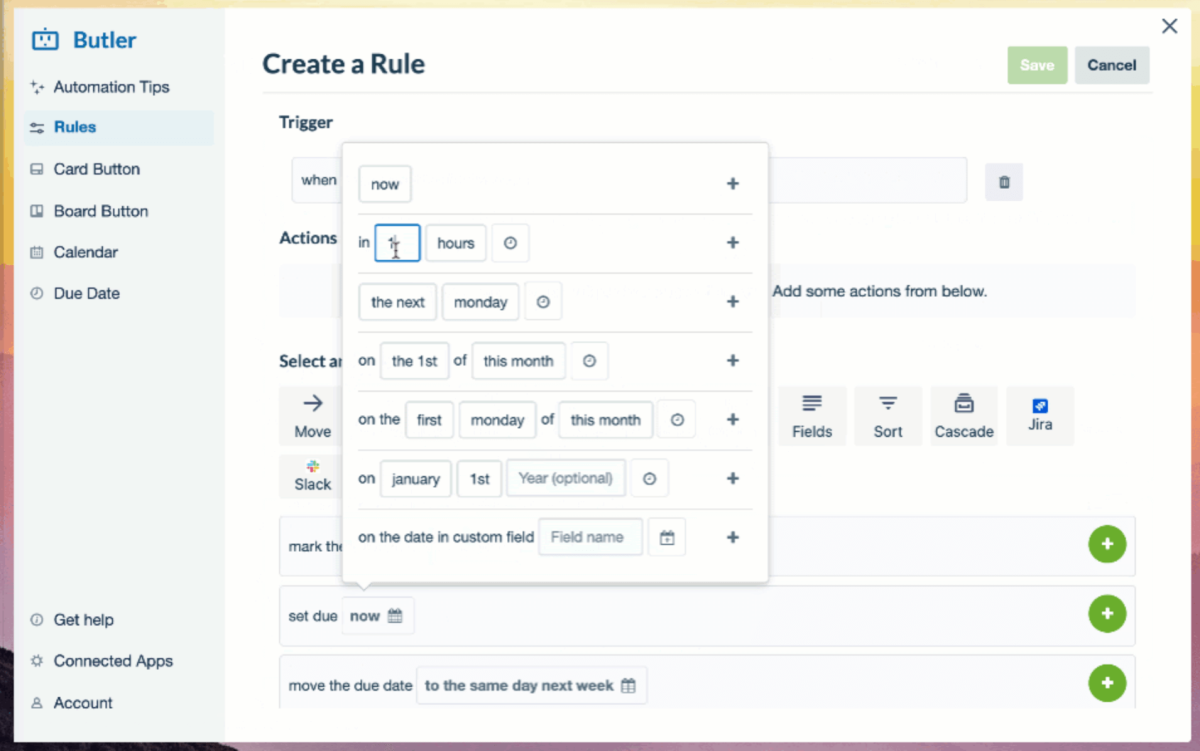
The Team Factor
Maintaining an efficient team requires a sophisticated – yet as easy-to-use as possible – tool. From meetings and projects to events and goal setting, Trello’s intuitive features give any team the ability to quickly customize and configure workflows for any purpose.
What’s great about Trello it’s its easy and almost effortless deployment, which allows your team to dive in instantly, without hours spent on training on onboarding. It’s just as simple as it seems!

Our experience with Trello.
Over 15 years of experience with Atlassian software implementations. Over 100 successful implementations. Dozens of different use cases and sectors.