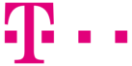Bamboo
Continuous Integration
and Deployment
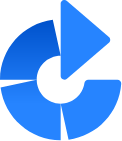
Hassle-free building, testing, and deployment. Bamboo is a continuous delivery pipeline that provides resilience, reliability and scalability for teams of all sizes.
Atlassian Bamboo supports full scope of CI/CD – this means that it’s a Continuous Integration (CI) server used by the software developers to automatically manage and release an application, therefore creating a Continuous Delivery (CD) pipeline.
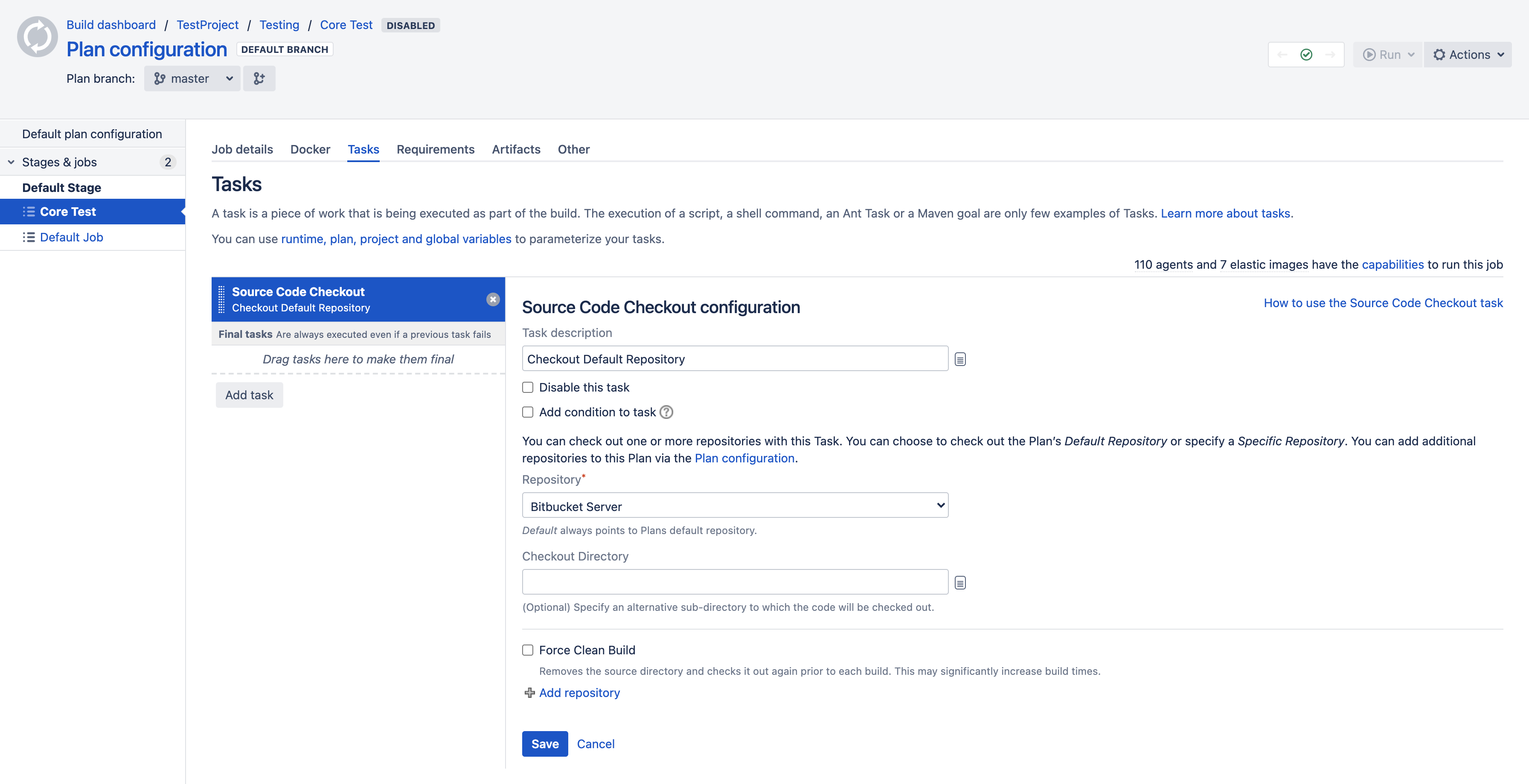
Continuous Integration is a methodology used in software development, which assumes performing a build, unit tests and integration test every single time when code is committed to a repository. This guarantees that the new changes will be integrated into the existing code. These so-called “integration builds” serve as a source of fast feedback for the developers if the software they built is working correctly.
Bamboo allows the developers to perform full release management process, including steps such as building, functional testing, tagging releases, assigning versions and of course deploying the software to production environment.
Top Features

Workflow Automation
Take advantage of Agile software development through automated workflows – from code writing to implementation. By automating the process you’re less likely to make errors during performing each of the steps. Therefore the workflow automation leads to fewer failures during the deployment stage and overall higher quality of the activated software.
Built-in Backup
Enable teams to access and continue working with build robustness and high availability. Bamboo automatically takes care of the backup and lets you restore the last working version of the software without breaking a sweat. Due to the amazing integration with Jira and other developer tools, you can quickly learn from mistakes, correct the errors and continue with the deployment process.
Convenient Scaling
Increase executive potential and maintain efficiency as your organization grows. Bamboo can be used equally well by a single developer and by an enterprise-sized distributed team of software developers working from all around the globe.
Bitbucket
The Professional Git Solution

Bitbucket is about more than just Git code management. This product enables teams to plan projects, collaborate on code development, test it, and deploy it all in one place.
Atlassian Bitbucket is an advanced Git repository management solution made for the comfort of professional development teams. The application provides a central place of management of Git repositories, a space to collaborate on the source code, and a convenient guide through the development flow.
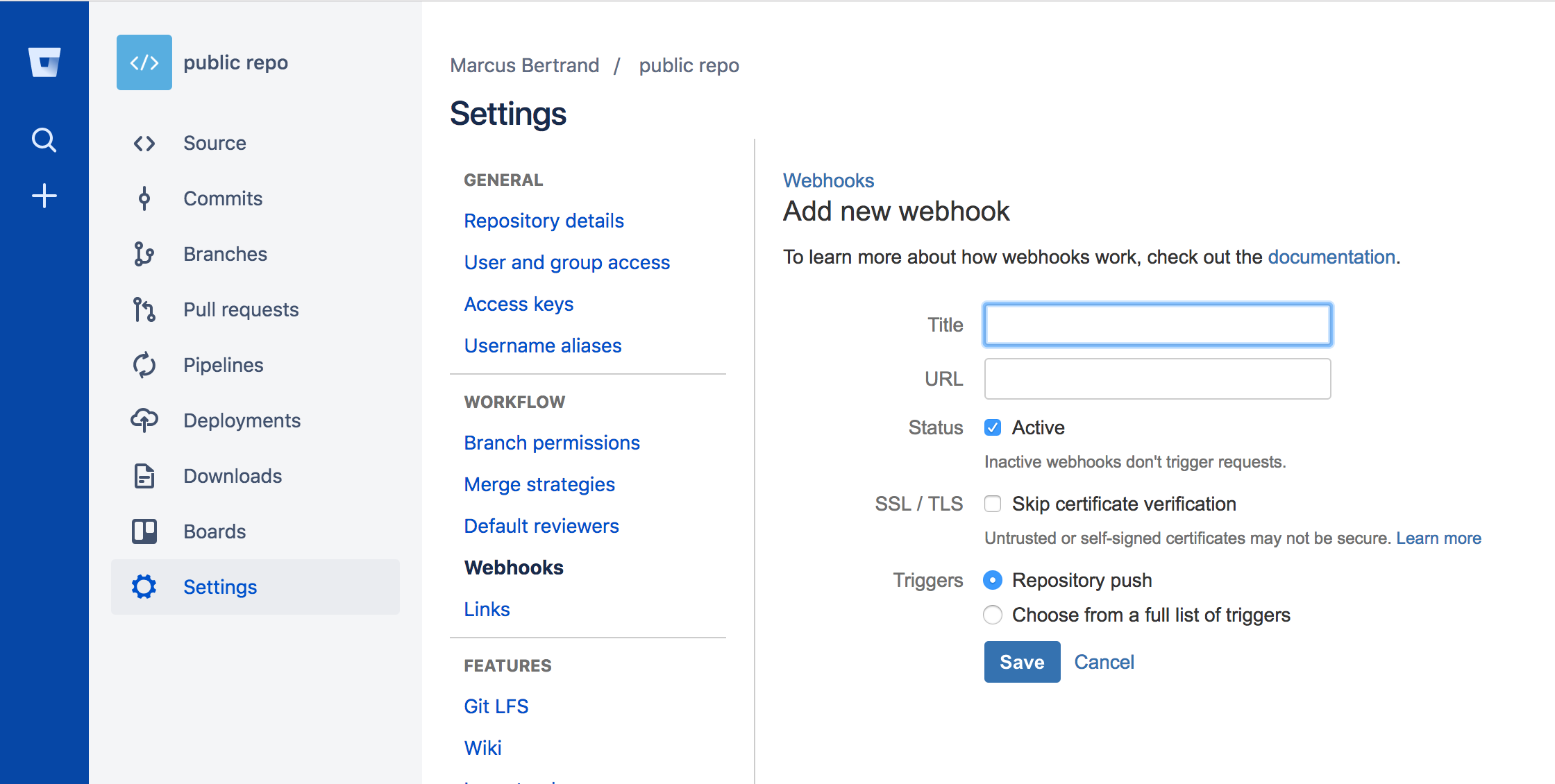
Among the amazing features included in Atlassian Bitbucket, you’ll find the access control tools, which restrict access to the source code, workflow control solution which will keep your team in reins, in-line comments enabled for pull requests, so you can collaborate on the code review, full Jira integration that helps to trace the development process and Rest API that can be used to add custom features to your workflow if there’s no App for that available on the Atlassian Marketplace.
Bitbucket – just as other tools in the Atlassian portfolio – is offered in three hosting options, quick and powerful Cloud version and two on-premise deployments – Server (meant for the small and medium-sized teams) and Data Center (meant for enterprise-sized customers).
Top Features
Unlimited Private Repositories
As many repos as needed, regardless of your Team’s size. Bitbucket is free for individuals and small teams with up to 5 users, with unlimited public and private repositories. The repositories stay free even in the enterprise-sized teams, though you still need to pay for the per-user license.
Bitbucket for DevOps
Bitbucket allows integration with Atlassian and third-party tools. This lets you minimize context switching during development, bringing contextual information right alongside your code with the Jira issues tab in Bitbucket. You can view and interact with Jira issues, write comments, preview the attachments, perform edits, and much, much more!
Built-in Continuous Deployment
Create, test and deploy with integrated CI/CD (Continuous Integration and Continuous Delivery) solutions. Benefit from code-based configuration and fast feedback – thanks to it the software you write and test will produce results faster and with less effort on the developer’s side!

Our experience with Atlassian Developer Tools
Over 10 years of experience. Over 200 successful implementations. Dozens of different uses.
Visit our Case Studies page to learn how did we implement Atlassian Dev Tools in other organizations.