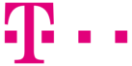Benefits
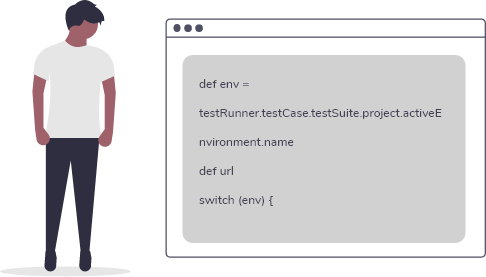
Reusable Groovy Scripts
Script-Based Templates let you reuse your Groovy Scripts in Conditions, Validators, and Post-Functions. Thanks to this, you can modify workflow according to your needs without the need of installing additional workflow extensions. Even if we haven’t developed something that you need, you can script it and use it without a problem. Moreover, Workflow PowerBox lets you create new versions of scripts and testing it on a safe, test environment without risk of breaking up any workflow that is currently in use.
Use Cases
Learn more about Workflow PowerBox
Are you interested in trying out the most advanced workflow solution available on the
market? Visit Workflow PowerBox on Atlassian Marketplace and start your 30-day free trial!
The app is available for Server and Data Center hostings.