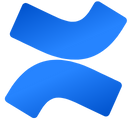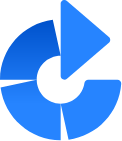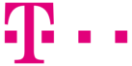Jira Software
The #1 Agile Software Dev Tool
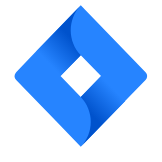
Jira Software is a leading system supporting the work of programming teams working in agile methodologies. Its notable Issue and Assignee system has become nearly synonymous with task-tracking itself, and Jira itself has become the most popular issue tracker in the realm of software development.
With its features designed with software development in mind, it supports Agile methodologies and integrates well with DevOps and Continuous Integration and Continuous Development solutions.
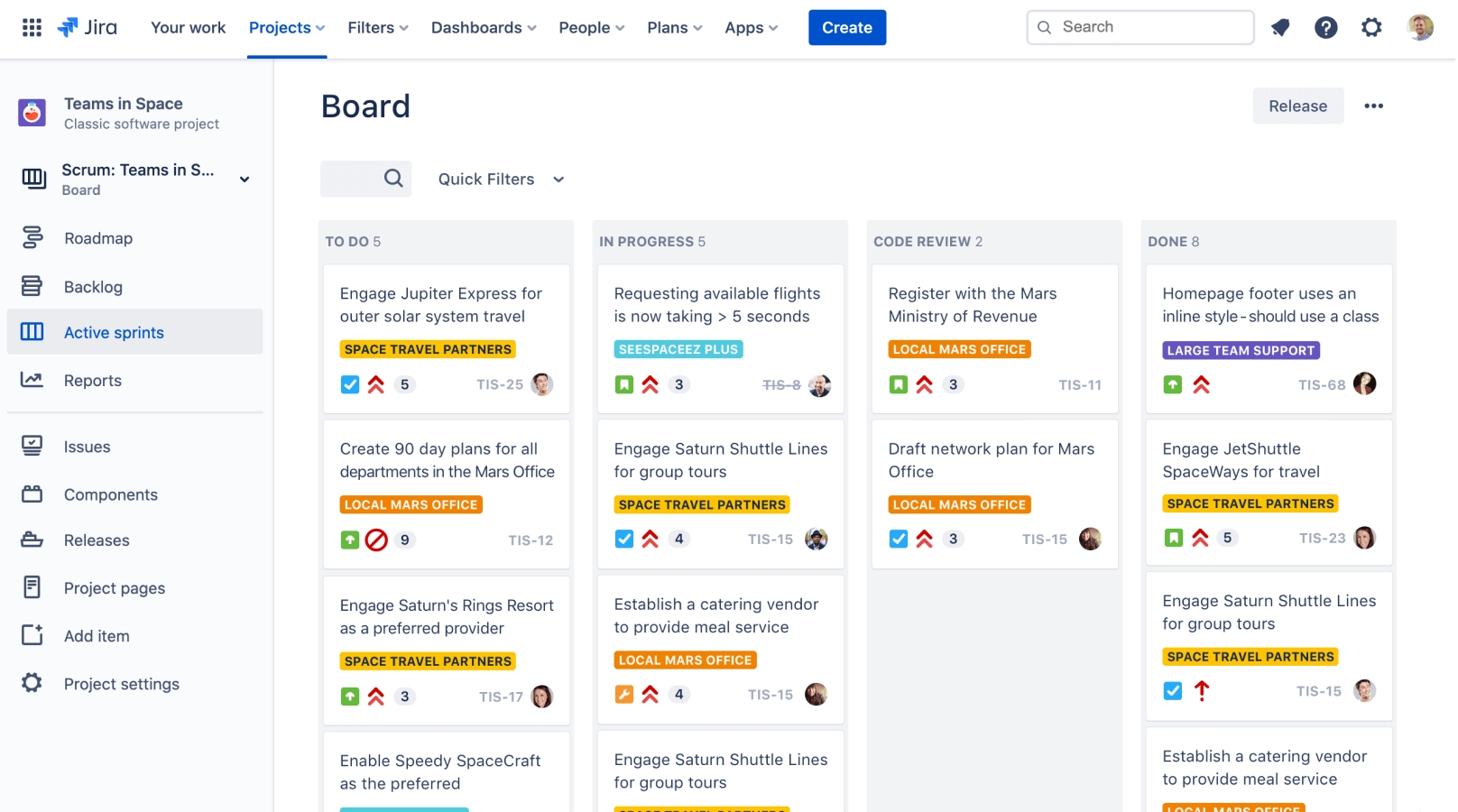
Jira Software is used in thousands of organizations around the world, combining advanced mechanisms of the Jira system, allowing for almost any modification of workflow schemes and integration with the most popular development tools with a friendly, intuitive, and modern user interface.
The knowledge about how to use Jira has become a standard comparable with the popular office packages such as MS Office or OpenOffice. Because of this, in the world of software development, Jira is the safest choice. Moreover, even if it lacks a particular feature, it can be easily added to the system due to its rich and powerful Apps portfolio. Just enter the Atlassian Marketplace and search for the solution you need!
Top Features
Planning Work
Jira lets you create tasks (called Issues), set up dependencies between these tasks, organize work in a hierarchical structure of Epics, Stories and Tasks, manage user stories, conduct sprint planning and distribute the work across your team. All of these options can be further used to measure the team’s capacity, plan releases, prepare roadmaps and Gantt charts helping the management to understand the timeline and adjust the process to better match the reality.
Tracking Work
You can see the progress of each issue on the fly, as well as set priorities, comment, and maintain full transparency. Jira’s powerful permission options let you to set up individual permissions for different teams and people, as well as prepare powerful Boards and Dashboards which will help the teams to monitor the key indicators of their project’s health.
Releasing Software
You can be confident that the software you ship is ready, and the information you have is solid. Jira Software integrates well with all the necessary Continuous Integration / Continuous Delivery tools as well as with the Git repository. Because of this, you have a clear outlook of what’s going on in the pipeline.
Reporting
Jira supports the continuous improvement of your work process by providing real-time reports. You can generate the simplest reports with just two clicks, without exporting the data to Excel and conducting excessive filtering. More advanced reports can be generated with help of the Jira Query Language, a simple but powerful syntax allowing you to easily reach any data available within the system and turn it into a useful report.
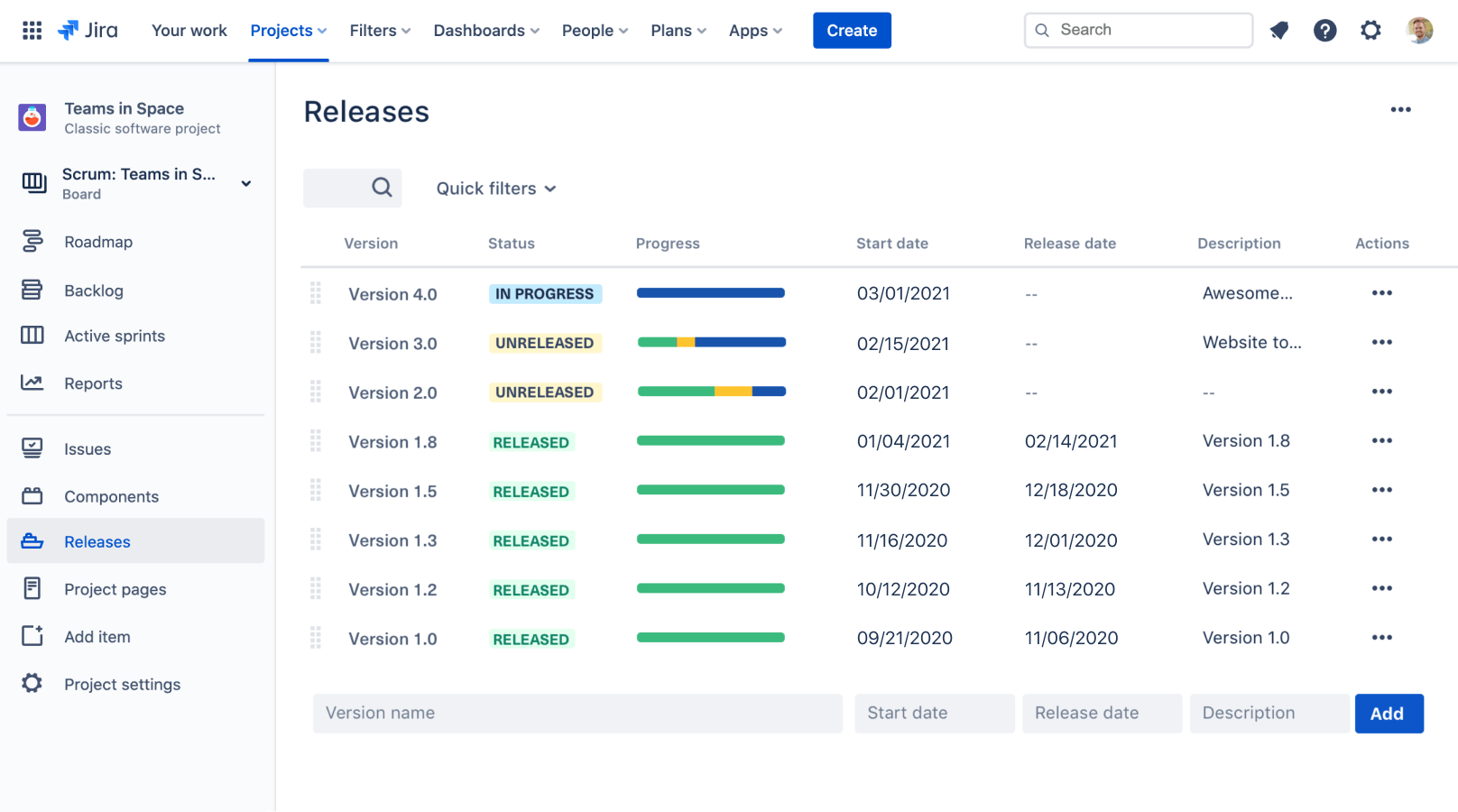
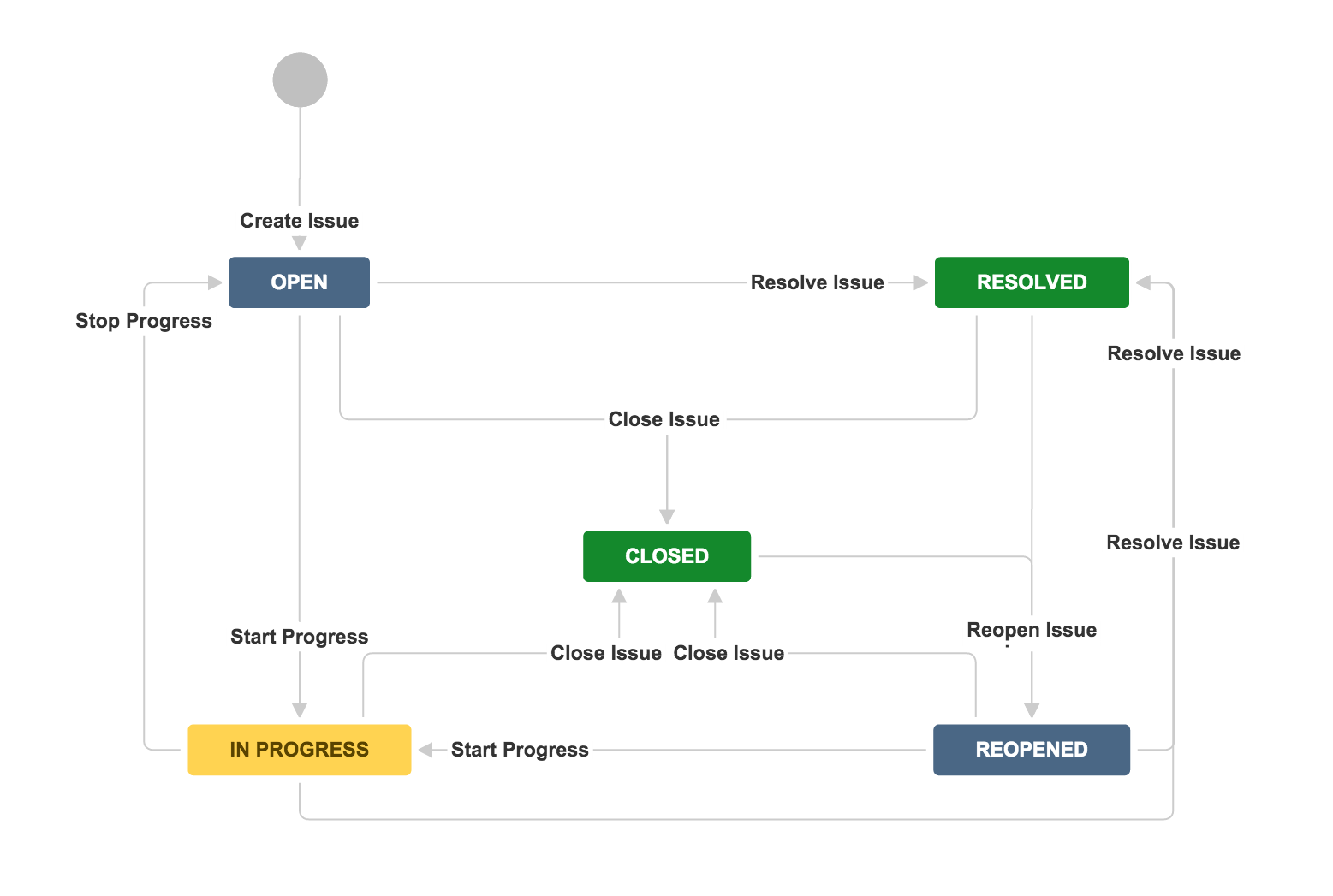
Customizable Workflows
No matter what kind of team are you on, Jira can support you with a workflow best-suited to your needs. You can set up conditions, validators, and post-functions to automate as much as possible and keep the work process tidy and safe.
Thanks to these options, Jira can map almost any real-life process inside of the system, no matter how complex and unusual it is. It is exactly the ability to customize Jira Software to fit your team’s needs that makes it the #1 agile tool for software teams.
Agile simplicity
Agile methodologists are easy to learn, but more difficult to put into practice. Thanks to the simplicity and intuitiveness of Jira Software, you don’t need to be an Agile expert to effectively use the benefits of agile work. We will help your organization properly set up workflow processes and show you how to use Scrum and Kanban boards for your purposes.
Extensive Atlassian documentation and tutorials will allow you to quickly dispel doubts about more complex functionalities, and if it was a problem, our experts will be happy to consult you.
All that remains for your team is to refine the software development process and deliver working solutions.

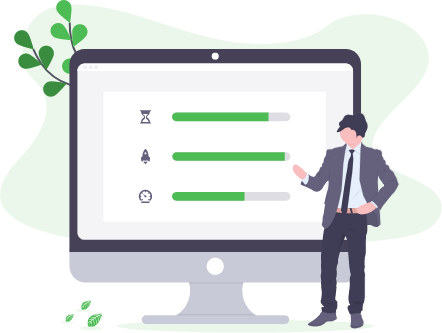
Plan, Report, Prioritize
Thanks to Scrum and Kanban boards and the drag & drop mechanism, you can conveniently plan, prioritize and complete tasks. Boards and Dashboards will allow the team to easily find out about the project and help the management make important business decisions. Jira Software also provides a ready set of reports. You can use them from the first sprint to explore team performance, validate estimates, and gain insight into the project.
Do you need more detailed reports? No problem. Jira Software allows for easy adjustment of reporting tools to the needs of the organization.
Customize, extend, integrate
Confluence is a powerful tool, but its functionality can be extended further. Regardless of whether it’s to change the look of your blog or a tool that allows you to automatically create invitations in Outlook. Examples of extensions allow you to:
- Building a modern corporate intranet
- Advanced document management
- Extending the possibility of working on tables
- Use of scripts
- Creating queries to databases and REST API
- Implementation of an automatic document archiving system
Take advantage of the wide range of add-ons available on the Atlassian Marketplace or contact us and we will create a tailor-made solution

Our experience with Jira Software
Over 10 years of experience. Over 200 successful implementations. Dozens of different uses.
Visit our Case Studies page to learn how did we implement Jira Software in other organizations.