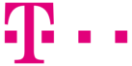Because applying and managing restrictions is the weakest point of Confluence content security. Humans make mistakes, and some of these mistakes can be very costly. Secure Pages lifts the weight off the users’ shoulders and lets them focus on what’s important, while your content stays secure.
Secure Pages app delivers page-level security enhancements for Confluence. It ensures higher protection of your data by restricting users who can access space from editing or/and viewing specific pages.
The app brings fast and efficient permission management with reusable templates (similar to Jira permission schemes) and setting predefined permissions with one click.
Benefits
Make Your Security Foolproof
Setting an automatic restriction template will make human error essentially impossible.
Define Restriction Levels
Manual template application lets you pre-define security levels and save them as templates to be applied.
Save Confluence Admin Time
Template definition saves a lot of unnecessary work of your Confluence admin.
Create Restriction Templates
Create space-wide reusable Restriction Templates and help Confluence users to restrict access to content easily.
Apply Restrictions Automatically
Apply Restriction Templates automatically on content creation with Automation Rules. The rules are executed when given conditions are met.
Save Time, Improve Security
Confluence users can get the restriction templates list and apply one of them with just 2 clicks. This – coupled with automation rules – will make your content more secure than ever.

Learn more about Secure Pages
Are you interested in trying out the app? Visit Secure Pages on Atlassian Marketplace and start your 30 day free trial!
The App is available for Cloud and Server hostings.
They Trusted Us