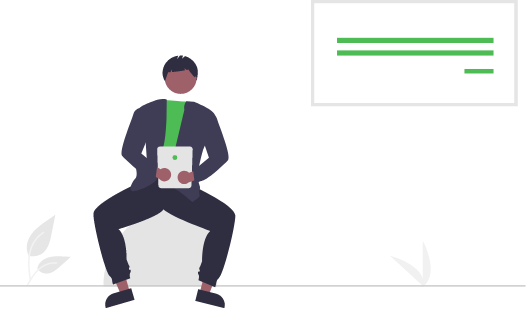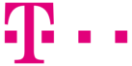Benefits
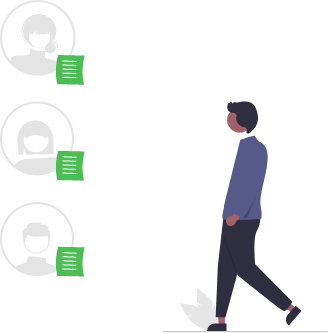
Create customized news Feeds
To begin communicating with the users, create your first News Feed. Define, who should see it and where should it get the data from. Finally, select a place in Jira or Service Desk where your Feed will be displayed.
Delegate work, save time
Thanks to defining Feeds in advance you save a lot of time spent on configuring notifications from a scratch, which happens in Apps developed by other vendors. Additionally, instead of forcing your Jira Admin to manage a feed, you can delegate the job to someone else (e.g. your internal communication team or project lead) and save Jira Admin’s expensive time.
Manage responses, create reports
Every notification can demand an answer from the user – e.g. „accept” or „reject” upon reading changes to the Terms & Conditions. Every answer (and the fact of reading an announcement as well) is recorded in Announcement Feeds and can be easily used to create an acceptance report…
Use Cases
Learn more about Announcement Feeds
Are you interested in trying out the app? Visit Announcement Feeds on Atlassian Marketplace and start your 30 day free trial!
Announcement Feeds is available for Server hosting only.