What is SLA management in Jira and what distinguishes SLA PowerBox?
In the age of rising customer expectations and intense market competition, effective service level management has become a key element of many companies’ strategies. Jira Service Management offers a built-in module for implementing Service Level Agreements (SLA).
On the other hand, SLA PowerBox is an additional extension that provides a more advanced approach to SLA management. In this article, we will take a closer look at these two solutions, analyzing their functionalities and differences. Understanding the benefits these tools offer will help teams choose the most appropriate solution tailored to their unique needs and requirements
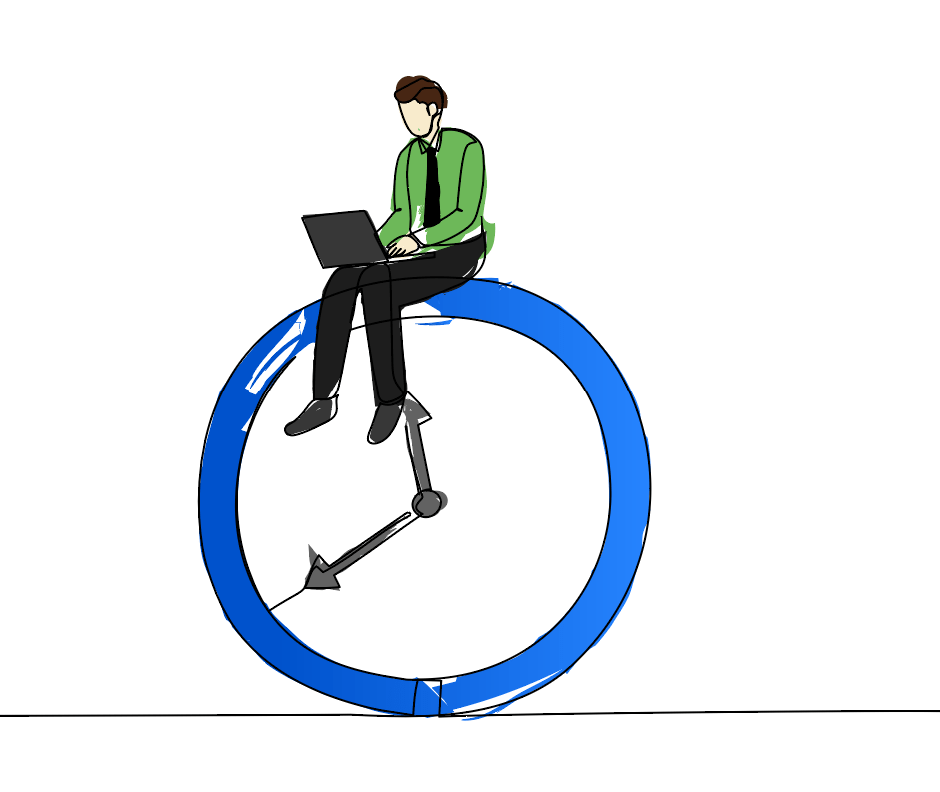
Service Level Agreement (SLA) – What Is It?
Before we dive into the details of the tools in Jira Service Management, it’s worth explaining what an SLA actually is. A Service Level Agreement is a contract that defines the rules and level of service delivery between a service provider and a client. The SLA specifies, among other things, the maximum response time for requests, the time for their resolution, and potential penalties for failing to meet deadlines. With an SLA, companies can precisely manage their customer service and ensure that the services provided meet established standards. For example, an SLA might stipulate that the response to a request must occur within two hours of submission, and the full resolution of the issue should take no more than 24 hours. These time frames are monitored and analyzed later to ensure that the terms of the agreement are being adhered to.
Built-in SLA Tool in Jira Service Management
Jira Service Management offers a built-in module for SLA management. It works particularly well for simpler projects or when a company does not have advanced SLA requirements. The built-in module has simple tools for defining SLA goals and basic mechanisms regulating clock behaviors based on statuses. The built-in SLA in Jira is ideal for straightforward cases, such as handling internal requests or managing times in small teams. However, this tool has its limitations—it only works in Jira Service Management projects, primarily for teams handling service desks. Moreover, it offers limited configuration options. For example, to track different times for multiple clients, separate rules must be created based on JQL (Jira Query Language). It is not suited for more complex management scenarios and does not function in software or business projects.
SLA PowerBox – Why Is It Crucial?
When the basic SLA functions in Jira Service Management are insufficient, it is worth considering an extension from Almarise. This extension offers much more advanced SLA management options. SLA PowerBox is more than just a set of rules; it is a tool that provides clarity and better resource management within the team. Well-configured SLAs help teams identify areas needing improvement and adjust their actions to current needs. For instance, regularly exceeding incident resolution times can signal infrastructure problems or a lack of resources. This situation necessitates prompt action and process improvement.
Furthermore, in development projects, SLAs facilitate better planning and task assignment based on team members’ skills. They also ease collaboration between teams, such as service desks and development teams, by providing essential information about priorities and the status of requests. Thus, SLAs in Jira can significantly improve workflow, identify bottlenecks, and support teams in maintaining a high level of customer service. This can be achieved without overburdening employees. With the right tools, like SLA PowerBox, we can dynamically manage these processes, tailoring them to the unique needs of the project.
SLA PowerBox – What Sets It Apart?
Firstly, SLA PowerBox can be applied not only in service projects but also in business or software projects where standard SLAs in Jira do not function. This is a significant advantage, especially when a company wants to monitor and control the working times of teams across different types of projects.
Advanced Time Calculation Mechanisms
SLA PowerBox allows for much more flexible time calculations compared to the built-in SLA in Jira. For example, it enables time tracking based on any events (so-called Event Type Behavior) occurring in the system, such as filling in a specific field in a request or logging work time. In client billing scenarios, where every minute counts, this is extremely useful. For instance, we can create clocks for different suppliers involved in fulfilling an order. This allows us to precisely monitor how much time each of them has spent on a given task.
Dynamic Time Management
Another advantage of SLA PowerBox is the ability to dynamically set the start and end times of tasks. For example, consider a situation where a technician begins work in the field, such as installing a fiber optic cable. The request may enter the system at 9 AM, but the technician may not physically start working until 11 AM. With SLA PowerBox, we can manually input the actual start and end times. This is crucial in situations where the response time and completion of a request depend on external factors. Thanks to advanced goal-setting mechanisms, the SLA allows for the use of the Assets module, which is natively built into Jira Service Management, to manage our agreements.
Notifications and SLA Management
In SLA PowerBox, we can also configure advanced notifications, which is particularly useful when key deadlines are approaching. For example, if the time for imposing contractual penalties for delays is near, the tool can automatically send a notification to the manager to take appropriate action before the deadline is exceeded.
Unlock the Potential of SLA PowerBox
SLA management is a key element in the operations of many companies, especially those providing services based on client contracts. The built-in SLA tool in Jira Service Management is ideal for simpler scenarios and small teams that do not require advanced configuration. However, for more demanding projects where flexibility, multidimensional time control, and advanced notifications are essential, SLA PowerBox is the solution. This tool offers significantly greater capabilities, including advanced time calculations and dynamic start and end date settings for requests. It also provides integration with other systems and adaptation to various project types. If you manage complex projects and want full control over time and service quality, SLA PowerBox is the ideal solution. To learn more about the capabilities of this add-on, visit the Atlassian Marketplace and explore its functionalities.

