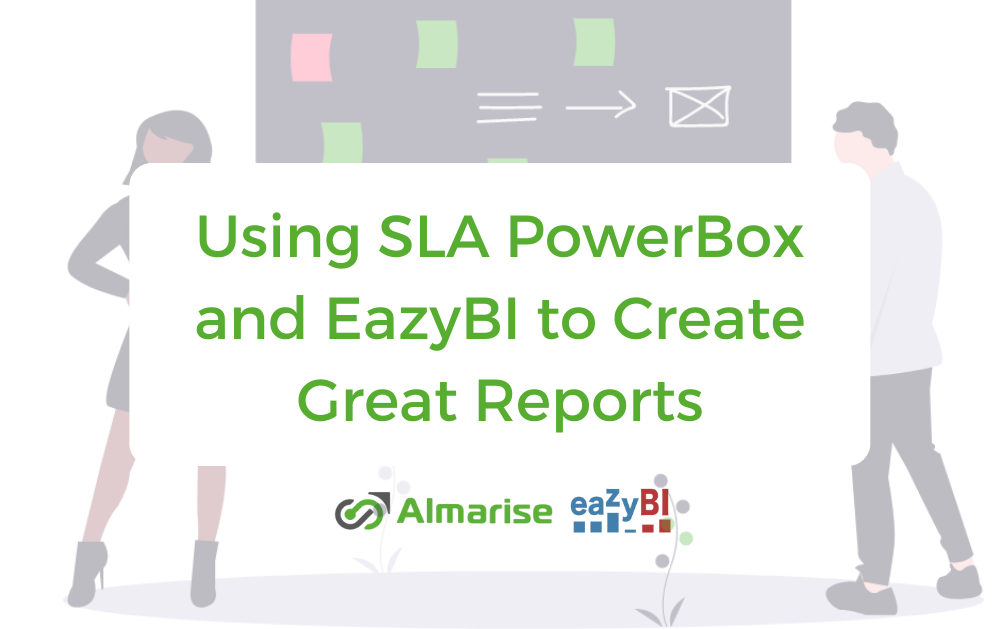The question about integrating SLA PowerBox with EazyBI is re-appearing on both CoreSoft Labs and EazyBI communities. Not all users know that the integration is already possible thanks to the SLA Metric Attribute Custom Field. Here’s how to set it up.
Introduction
EazyBI is one of the industry leaders when it comes to reporting in Jira. It allows you to analyze the metrics in Jira, build reports using an intuitive and easy-to-use builder and create custom charts and dashboards.
SLA PowerBox is CoreSoft Labs’ app designed to handle even the most complex Service Level Agreements (SLAs) in Jira and Jira Service Desk. It also integrates well with the latter, allowing to create even more detailed SLA reports.
SLA Metric Attribute field
SLA Metric data is presented in eazyBI reports thanks to a special Custom Field called SLA Metric Attribute. We’ve created this field specifically to help users present the data from SLA Metric field.
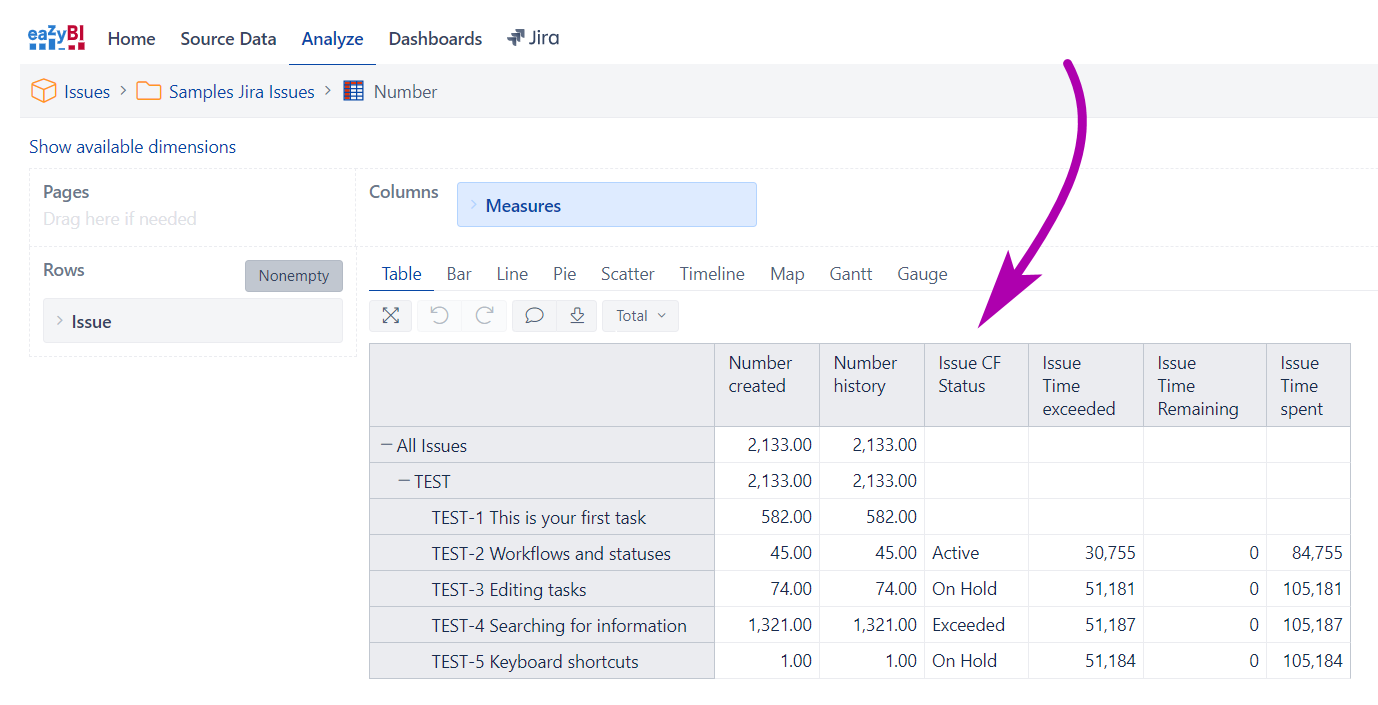
You can use it in EazyBI by providing the field description in EazyBI Advanced Settings. Here’s how to do it.
Step-by-step guide
Step 1: Create individual SLA Metric Attribute Custom Fields for each SLA Metric value that you want to be included in the report. Configure these accordingly, choosing a metric field that it’s based on and the type of value that has to be presented.
Step 2: Configure EasyBI by going into the advanced settings and specify the custom fields that you want to be available in the app. Here’s the detailed instruction of how to do it (two lines of code required).
Step 3: After the Custom Fields are defined in EazyBI, you need to check all th
Step 4: You should see the new fields in the Measures -> Issue properties section. Choose the desired Custom Fields and they’ll appear in your report.
Want to know more? Visit the SLA PowerBox documentation page.
Take Your Organization to the Next Level
Are you looking for a way to move your already mature organization further? Need to manage a very complex SLA Agreement and none of the standard solutions lets you do it?
Check out SLA PowerBox, the all-in-one Service Level Agreement powerhouse. Give it a try – for free!