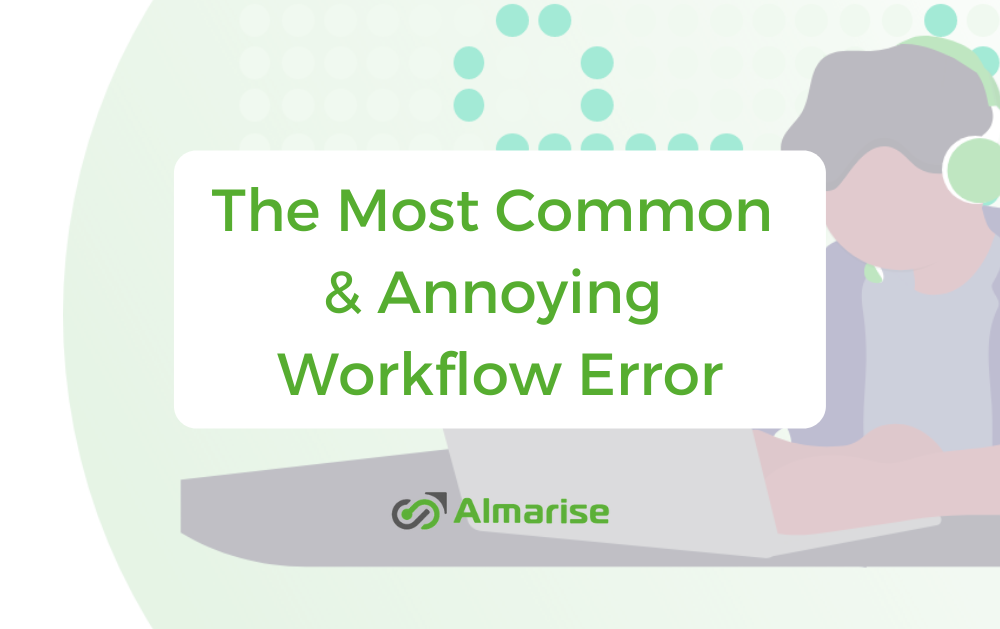Workflows form the base of Jira project, so it’s extremely important to make them functional and well-designed. While Jira most certainly is a versatile tool, it’s really easy to get some of the things wrong.
Rookie mistake – setting / clearing a resolution
Probably every single Jira admin made this mistake at least once. If you don’t set the resolution correctly, the resolution field will stay unresolved, even though you’ve moved it to „Done” status.
This can be very confusing, as the issues will clog „my open issues” search, and even if you clear the assignees, they will still mess with your reports.
To ensure that all the resolutions are set correctly, you need to always check if:
- You’ve set a resolution value while transitioning an issue to „Done” category status.
- You’ve set clearing the resolution field when transitioning an issue back from „Done” category status.
Example
If you have a very basic workflow consisting of 3 statuses – „To Do”, „In Progress” and „Done”, and the issue can transition between these statuses.
Firstly, you need to get to transition to „Done” status, and then you either add a screen that includes the resolution field (so the user must select a value) or create a „Update Issue Field” post-function setting the value for the resolution field after the transition.
Secondly, you need to review the transitions to other statuses („To Do” and „In Progress”) so they all have the „Update Issue Field” post-function set, which will clear the resolution upon transition. Thanks to this, the issues that went back to „To Do” or „In Progress” won’t be counted as resolved.
Review the problematic workflows
If you have a lot of statuses in your workflow, this will get increasingly complicated. Still, you need to perform that work carefully, as a workflow that is configured properly will work for quite a lot of time without your intervention.
If you want to check if there are any problems like that already present in your Jira instance, run these JQL queries in „Search”.
- statusCategory = Done AND resolution = Unresolved
- statusCategory != Done AND resolution != Unresolved
These will show you the issues that use broken workflows that need to be repaired.
Want to create workflows like a pro?
Check out our Workflow PowerBox App, the all-in-one workflow solution that makes Jira Admin’s life much easier.