One of the small improvements that makes our lives better and works for many of our customers is the last comment display feature.
The functionality itself is very simple and allows you to access the last comment from the dashboard, board, or ticket search engine. It gives you the possibility to easily check whether the user we have been waiting for has already replied to us or simply to quickly remember what is happening in the ticket without tediously checking each task. The functionality is created with a simple script using script fields from the ScriptRunner – one of the most used Jira apps.
View from the dashboard level (the most common use of the functionality):
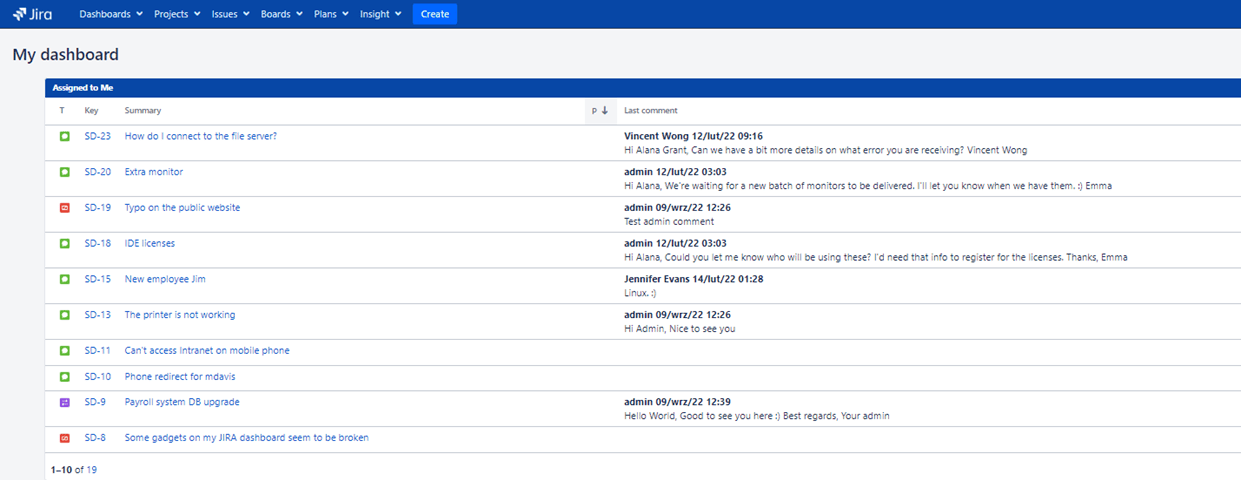
In addition to the view from the dashboard, the script field can also be added to boards, both for the preview of tiles and for the backlog. In this case, however, it is recommended to use a simplified version of the script, i.e. without text editors inside the script (bold, enter, etc.) because the hover preview does not support them and may disrupt the readability of the message.
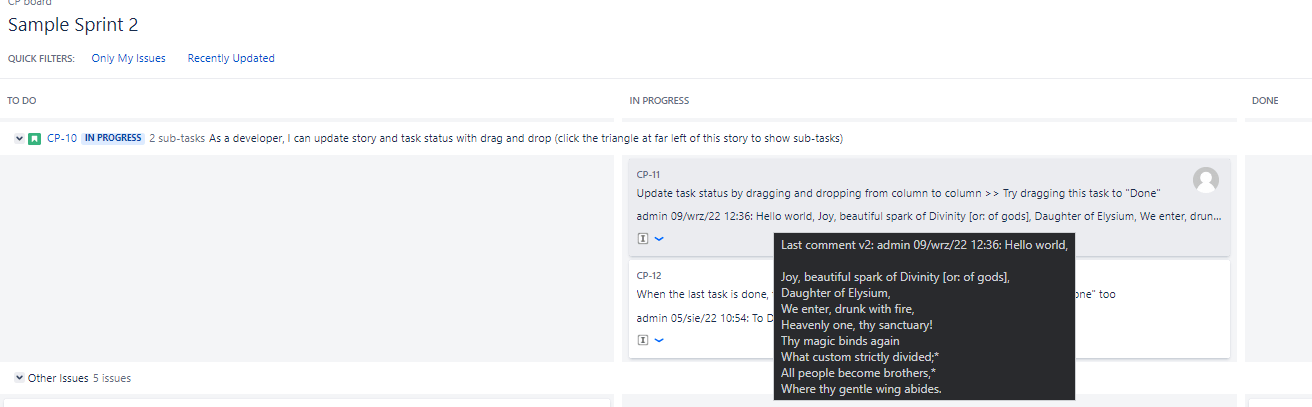
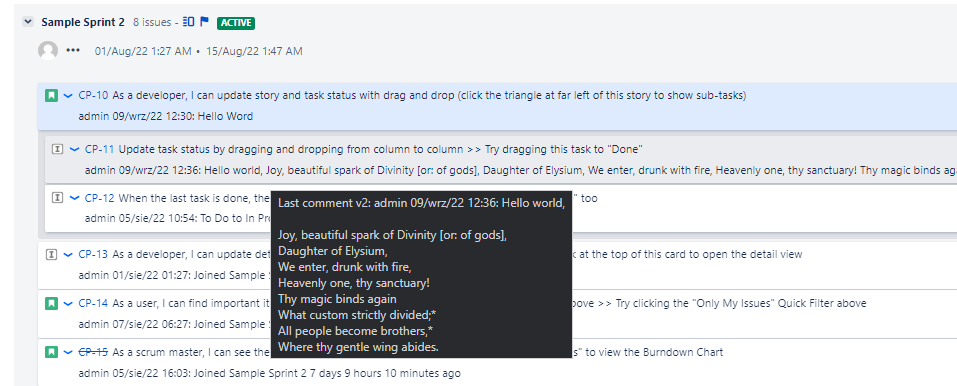
As mentioned at the beginning, the field can also be added to the ticket search engine:
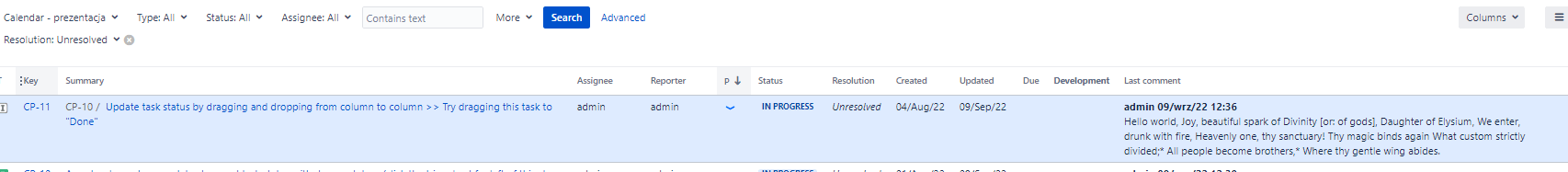
Or on the preview of the task, which, especially in the case of complex tasks with numerous comments, can allow us to quickly check what is happening.
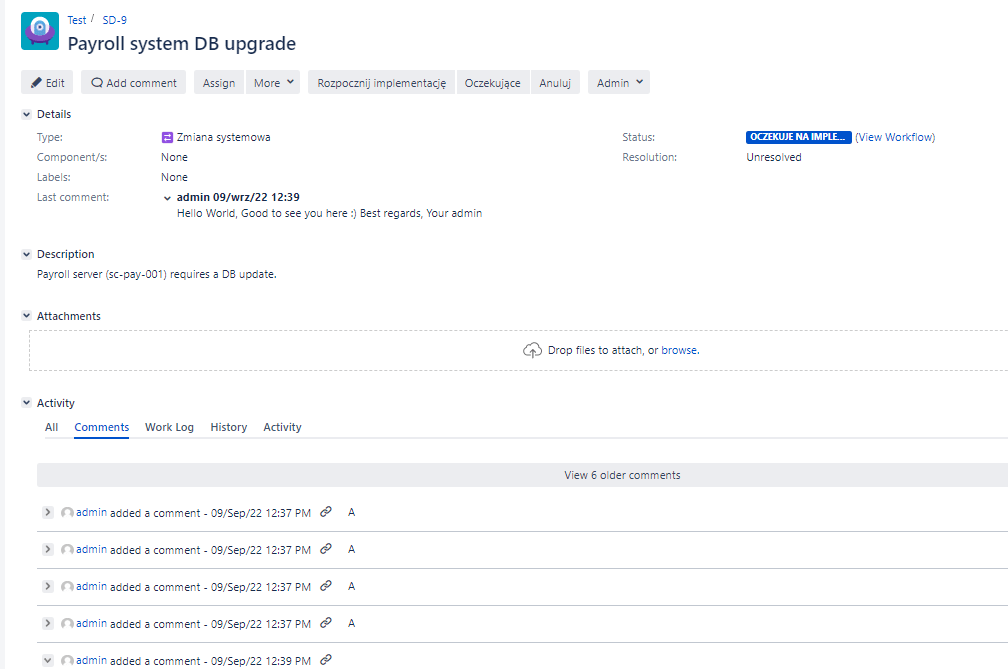
Usually, the functionality is used to display only the last comment, but it is not the only way to use it. Depending on the needs, some variations of this function are performed, e.g. the last 3 comments, adding additional data displayed together with the comment, time and user, and much more.

